고정 헤더 영역
상세 컨텐츠
본문
NOTE: Read the instruction thoroughly and then do them step by step!You can follow these steps to get your laptop opened up and see what is under your track pad:requirement: just a simple four-piece screwdriver!1- Note that there are 12 screws on the back panel, 5 in front, 1 on each side, 4 in the back and 1 in the middle, So you'll just need a simple four-piece screwdriver, Open every screw there and go to the next step.2- Now that you have your back panel loosened enough, It is time to remove it. Note that your back panel opens to back side like a book ( just open it as you would normally open your laptop), Just remember that you may encounter some resistance from the pins, But as long as you do it gently, There shouldn't be a problem.3- Now that you have access to motherboard and everything, First disconnect the battery for safety reasons, Then unscrew the 4 screws holding down the battery in it's place. You can now take out your battery.4- Noticed a white metal bar on far bottom when removing the battery? It has 3 screws and you should unscrew them as well, This piece of metal is what that keeps your touch pad in place and gives you that 'click-y' feeling when you tap on your touch pad, That magnet in the middle of it is responsible for that 'click' sound and feel of clicking, Check that if it's functioning properly!5- Notice there are 2 cable bars connecting the touch pad to the motherboard? Go ahead and unplug them from motherboard. Then put you hand under the laptop and firmly push the touch pad ( Just as you would tap on it), And you can see that your touch pad is now coming off, Revealing any dust (if any) trapped near it.NOTE: Please bear in mind that opening your laptop by yourself will AVOID any guarantee you have, and simply the support center may blame opening your laptop for nearly any damage in the future. DO AT YOUR OWN RISK.
Lenovo Y50 70 Touch Drivers
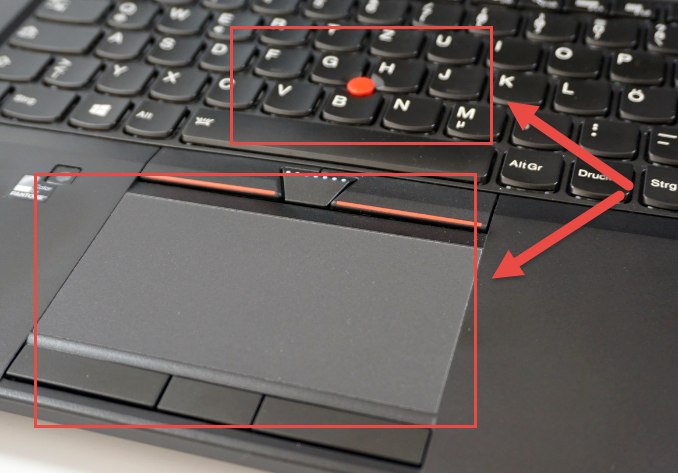
Lenovo Y50 Support
(But I'm pretty sure you don't have support in your region, But still be extra careful with it)Also there is a YT video showing how to open the back panel, And also how to take the battery out. Unfortunately, it doesn't show how to remove the touch pad, But after removing the battery that should be a piece of cake (And I'm sure you can't access YT but I just put it in case anybody else wanted a visual guide ):Wish you best of luck, Aaronموفق باشید، فقط یادتان باشد مراحل را خط به خط اجرا کنید!
For some strange reason my lenovo y40 touchpad has a slight issue with the left and right click portion of the touchpad.I sometimes have to press the right click button hard or left hard before it responds but when i double tap the touchpad it works normal,please help. Right-click problem on Lenovo touchpads - How to fix Updated: April 30, 2015 First, let me begin by saying this is only part one in a series of articles on how to combat the touchpad menace in Windows 8 and above.




